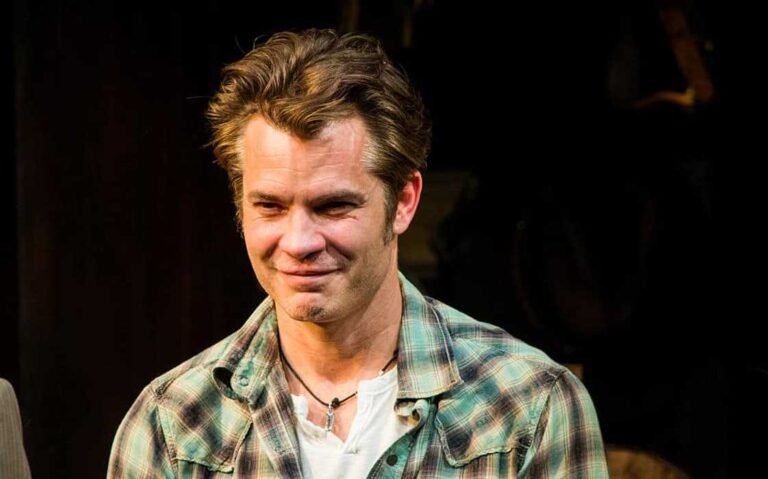Automate Solution Times in Tecplot: A Comprehensive Guide to Python Integration for Engineers
Introduction
When integrating Python with Tecplot, you can efficiently automate the process of writing solution times, enhancing data visualization in engineering and scientific applications. Python scripts facilitate the manipulation of Tecplot datasets, allowing users to append solution times directly to their plots.
This capability is crucial for accurately simulating time-dependent phenomena. By leveraging Python’s robust libraries and Tecplot’s powerful plotting tools, engineers can streamline their workflows, ensure precise time-step control, and generate dynamic visual representations of their data, thus optimizing analysis and interpretation in computational studies.

Understanding Tecplot and Python Together
What is Tecplot?
Tecplot is software that helps visualize data, especially useful in areas like engineering. It’s great for handling big projects and making clear pictures out of complex data.
How Python Makes Tecplot Better
Python is a programming language that can make using Tecplot easier. It lets you set up scripts, which are sets of instructions, that automate boring tasks, handle data in different ways, and change how visuals look. This saves time and makes things more efficient.
Setting Up Python with Tecplot
Before you can start using Python to help with your Tecplot tasks, you need to set it up. You do this by installing a special Tecplot package for Python using this command:This command connects Python to Tecplot so they can work together.
Writing Solution Time to Tecplot Files Using Python
Understanding Tecplot’s Data Setup
Tecplot files keep data organized, including ‘solution time”—important for projects that look at changes over time. Python can access and change these times as needed.
How to Use Python for Solution Time
This script loads a data file, changes the solution time, and saves the file with the new time.
Practical Tips and Troubleshooting
Common Problems
Sometimes you might run into issues like errors in file paths or permissions. Make sure your Python setup can access the Tecplot files and that the files are in the right format.
Making Script Writing Easier
When writing Python scripts, keep them clean and organized. Use functions for tasks you do repeatedly and save your scripts so you can track changes over time.
Automating Other Tasks
You can use Python not just for updating times but for other tasks like cleaning up data or organizing it better, which makes your overall work more efficient.
Learning and Community Help
How to Learn Python for Tecplot
Start with basic online Python tutorials, then read the Tecplot guide on scripting.
Getting Help from Others
If you have questions, you can look at Tecplot’s forum or find online groups that talk about using Python with
FAQS
How can Python be used with Tecplot?
Python can be used with Tecplot through the Tecplot 360 Python API, which allows for automating statistics processing, producing plots, and manipulating Tecplot 360 from Python scripts.
What do I want to begin the usage of Python with Tecplot?
To use Python with Tecplot, you’ll need Tecplot 360 installed, along with the PyTecplot library, which can be installed via pip (pip install pytecplot).
Can I automate the export of plots from Tecplot using Python?
Yes, you can automate the export of plots. The PyTecplot library allows for scripting of most Tecplot 360 functionalities, including exporting plots to various formats like PNG, JPEG, or PDF.
How do I load my data into Tecplot using Python?
Data can be loaded into Tecplot by using the tecplot.data.load_tecplot function for loading datasets directly or tecplot.data.load_layout for loading pre-configured plot layouts.
Is there a way to optimize Tecplot operations in Python for large datasets?
Yes, enabling batch mode in PyTecplot (tecplot.session.connect.batch = True) optimizes performance by reducing the amount of data exchanged between Python and Tecplot, which is particularly useful for large datasets.
Conclusion
In Python, writing solution times for Tecplot involves interfacing with the Tecplot API to manage data exportation effectively. By using the tecplot library, one can automate the process of writing solution times, which is crucial for simulations that produce time-dependent data.
boost your business with the help of guest posting contact now (contact form link)